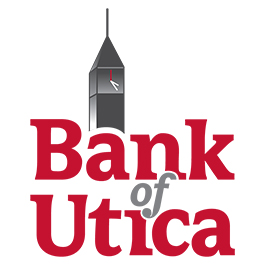Online Bill Payment
Online Bill Payment
Enjoy the ease and convenience of paying your bills online – for free. A complete tutorial is available at our Online Education. Bill Payment is as a service you can select when you set up your Bank of Utica Online Banking. If you are an existing Online Banking customer who does not yet have Bill Pay, all you have to do is agree to the Bill Pay Terms & Conditions. This service is also available for businesses through our Corporate Banking Suite.
You Are In Control
Pay anyone in the United States or its territories that you would normally pay by check, automatic debit, or cash. Note: Using Online Bill Payment to make state and federal tax payments or court-ordered payments is not recommended.

Payments
After setting up your payment list, you will be able to select the payment(s) you want to make, specify the payment date (allowing sufficient time for the payment to be made before it is due), and enter the amount. Schedule one-time or recurring payments from your Bank of Utica Checking Account(s).
The cut-off time for making a bill payment for the current business day is 4:59 p.m. Transactions occurring after that time will not take place until the close of the next business day. The bill payer service will show you the available payment dates. If rush delivery is available, it will be highlighted in yellow– all others will appear gray:

*Fees may apply for Rush Delivery.
Funds are sent electronically to companies that accept ACH payments. If the person or company cannot accept electronic payments, a check is mailed for you. If the payment is sent electronically, the funds are withdrawn from your account on the scheduled payment date; checks could take one to five business days for the money to be debited from your account.
You can see which method of payment will be used on the Review Payment screen:
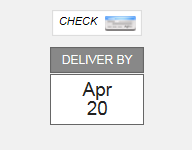

AutoPay –automatic payments can be sent according to a schedule you set. Change or cancel AutoPay at any time.
We guarantee your payments will be sent as scheduled – on time, every time – provided you have sufficient funds and allotted sufficient time for payment. You can also set up email bill reminders when a payment is due or to confirm we've sent it. In the event that your account does not have enough funds to make the payment, and you do not have Check Credit or your Check Credit is lacking available funds, the payment will attempt to complete two times within two business days.
Review your payments and bills for the past 84 months under Activity in Online Banking. You can also download your payment info to a comma-separated values (CSV) file or import the file into a number of different personal financial software applications.
Payment Cancellation Requests and Stop Payment Information
You may cancel or edit any Scheduled Payment (including recurring payments) by following the directions within Bill Pay. There is no charge for canceling or editing a Scheduled Payment. Once the Bill Payment Service has begun processing a payment it cannot be cancelled or edited, therefore a stop payment request must be submitted.
You have the ability to stop a payment from happening until 5:00 PM EST/EDT of the Scheduled Payment date. If the payment has already been issued, you can still stop the payment, provided the Payee has not already received the funds electronically, or cashed the check. If you wish to stop a payment that has already been processed, we strongly recommend that you first contact the Bill Payment Customer Service line. *The Bill Payment Service can discontinue service or place a temporary hold on the user's ability to use the service in the event of a stop payment. There is a fee of $12 for stop payments. Please email the Checking Account Department or contact us by phone at (315) 797-2761 to place a Stop Payment on a Bill Payment.
Some restrictions apply. All customers who want to use Online Bill Payment must have a valid email address. Bank of Utica reserves the right to revoke online access and/or Bill Pay privileges in any case judged appropriate such as, but not limited to, customer abuse, insufficient funds, or suspicious activity.
Online Bill Payment Customer Service can be reached at 800-877-8021 between the hours of 7am - 1 am ET - 7 Days a Week.
Review these account disclosures for more information and learn how we protect your personal information. Have questions about Online Bill Payment? Email us or call our Checking Account Department at 315-797-2761.