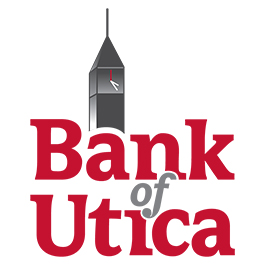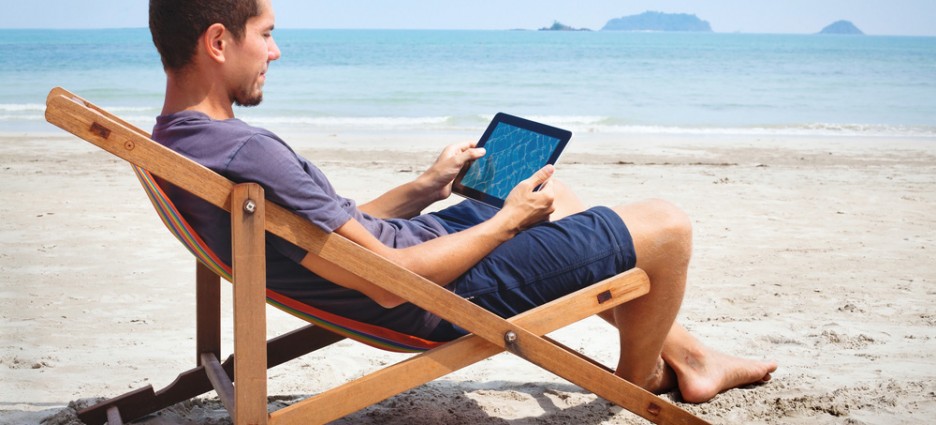
Online Banking
Manage Accounts
Check your balance and account activity or search your statements and payment history whenever you'd like from your laptop, tablet or smartphone in real time. Want to know when your balance is low or a payment is due? Set up email and text alerts to help you avoid fees with Alerts. You can even monitor your Certificates of Deposit, IRA, and HSA accounts and make loan payments online – all for FREE.
Getting Started
At your convenience—pay bills and make transfers or send money quickly and securely to your friends and family even if they have accounts at other banks with our Popmoney service.
If you are a customer of ours and not yet using Online Banking, please give our Checking Accounts Department a call at 315-797-2761 to receive your Around the Clock Banking Password (also known as your PIN) to get started.
Click here for First Time User Instructions
Business Days and Cut Off Times
The cut-off time for making a transfer or bill payment for the "current" business day is 4:59 p.m. Transactions occurring after that time will not take place until the close of the next business day.
For example, if you make a payment on Friday at 4:30 p.m., that transaction will be included in that day's processing and posted to your account. If the transaction is made at 6:00 p.m., the transaction will not post to your account until the next business day.
View and Print Account Activity
View and print transactions (including checks) for all of your Bank of Utica accounts.
Monthly statements can be printed and/or downloaded for Checking Accounts and Health Savings Accounts. Note: There may be a maximum number of transfers you can make due to transaction limits. Here is a list of the transfers you can make for all accounts:
| Balances, View Transactions, and Statements | Transfers and Payments | Bill Payment | ||
| From This Account | To This Account | |||
| Checking | Yes | Yes | Yes | Yes |
| Money Market | Yes | Yes* | Yes | Yes |
| Statement Savings | Yes | Yes* | Yes | Yes |
| Health Savings | Yes | No | No | Yes |
| Christmas Club | Yes | No | Yes | No |
| IRA | Yes | No | No | No |
| Certificate of Deposit | Yes | No | No | No |
| Loans | Yes | No | Yes | No |
| Check Credit | Yes | No | Yes | na |
*Transfers and payments are limited to 6 per month.
Print recent transactions:
Select which account you would like to view activity for from "Accounts" listed at the top of the main Online Banking page and then simply click the printer icon located at the top right-hand corner of the document.
Print monthly statements:
Monthly statements can be printed and/or downloaded for Checking Accounts and Health Savings Accounts.
Select which account you would like a statement for from "Accounts" listed at the top of the main Online Banking page. Next, click "Documents" under the account title and select your date range. You can look up statements as far back as two years.
Export a statement, or account information to my favorite money management program:
First, select which account you would like a statement for from "Accounts" listed at the top of the main Online Banking page. Next, click "Download" then choose Current Statement, Previous Statement, All Transactions or Custom Date Range. Select which format you would like to download (comma-separated values or Microsoft Money) then click "Download transactions".
How To
Change your Access ID:
If you forget or need to change your Access ID, call our Checking Account Department at (315) 797-2761 and we will change it for you after we have verified your identity based on other criteria you have established with the bank.
Change your Password and Security Data:
To Change your Password or Challenge Questions/Answers, log in to Online Banking and select "Profile" in top right hand corner. A menu will display with several choices, select "Edit" across from the option that you would like to change.
For a demonstration of all our Online Banking features, please watch our Online Education videos. You can also watch our Enhanced Online Security to see how we protect you.
Bank of Utica reserves the right to revoke Online Access privileges in any case judged appropriate such as, but not limited to, customer abuse, insufficient funds or suspicious activity. Please see our Electronic Funds Transfers and Quickdraw® Visa Debit disclosure for more information.